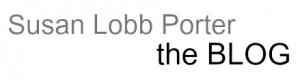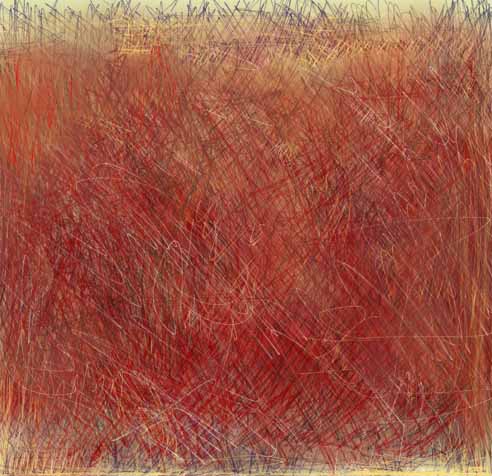by Susan Lobb Porter | Art, Digital Art |
Well m’dearies, simply because I don’t have enough on my plate (liar liar pants on fire), I decided to participate in Leslie Saeta’s 30 Paintings in 30 Days challenge.
Except I’m putting my own little spin on this. Ever the multitasker, I decided this is the perfect excuse opportunity to learn–really learn–digital painting. In 30 days I should be able to take it from playing on my ipad to mastering some level of expertise.
Which means you can pretty much count on 30 days of daily Arty Life postings. Imagine that!
I’m thinking this will be a series, Women in Red, inspired by a digital painting I created last week. I’m posting it today just to get this thing going. Today’s WIR is taking her sweet time loading into the Dropbox folder (shaking fist at the digital cloud) so I will start with this one and extend the challenge to the end of the month, which is 31 days really.

Women In Red, Susan Lobb Porter
digital drawing
I made this using my iPad 2 and the Procreate app. Unless I encounter some unforeseen technical problems all the images I create for this challenge will with this app.
So that’s it. Come back tomorrow for # 2. And if you like what you see, share it with your friends. As always, I love to hear what you have to say in the comments below.
xoxo

by Susan Lobb Porter | Art, Cool Apps, Digital Art |
Confession: I collect arty apps like other people collect, ummm…other things. Imagine that! I’ve played with them a bit from time to time but have never been happy with the results. Everything always came out looking too digital. Like that one over there (arrow pointing right).
Go figure.
Well this weekend I had this AHA! moment, this flash of inspiration that said maybe it’s not the apps’ fault. Repeat, please…maybe it’s not the app’s fault!
Maybe I needed to treat them as any other art TOOL and not a toy.
Maybe I should learn how to use them.
Sometimes I astound myself with maybes.
So I decided to explore Procreate. This is a digital illustration app complete with layers, more layers and a full selection of mark making tools. But I ran into the same issues I’ve had with apps in the past…the end results looked contrived. Looked like cartoons. Nothing against ‘toons but that’s not the look I was going for.
And then one of the many voices in my head, one of the nice ones, said something I needed to hear. She said stick to your own style!
MY. STYLE. You know, the way I normally paint… scribbles and layers and textures and whatever else I throw into the pot. Approach it like one of my paintings sans air guitar and Da Boss. Instead of the studio I was on the sofa. My feet were up on the coffee table and the dogs were snuggled on either side of me.
AND THERE WAS NOTHING TO CLEAN UP!!!
Ohhhhh… I might like this digital stuff.
I have yet to watch a Procreate tutorial (of which there are many). I just dived in layer by layer. Because Procreate allows you to work in layers. Large, like 4K, the industry standard for high def resolution. And export in layered PSD files.
There’s even a free manual you can download. Can you believe that…an app with a manual!
Are you in love yet?
I had several false starts as I was getting a feel for the way it works. I’m still working on that, actually. This is the first image I was satisfied with.
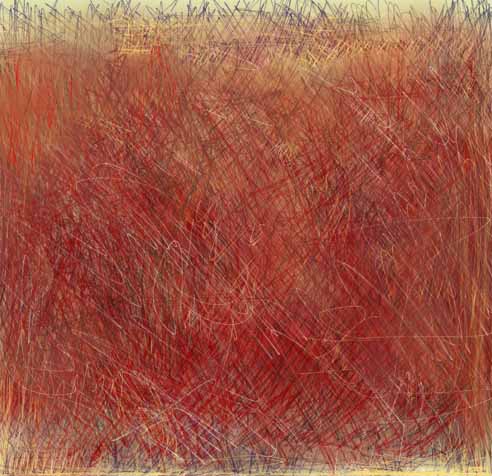
Red Earth
© 2013 Susan Lobb Porter
Digital Art
Yes, you’ve seen this image before. Or it’s canvas cousin Red Bob. Red seems to be an ongoing theme of mine. But by starting with a familiar design, I was free to explore the tools. And after I was comfortable with them–

Glow
© 2013 Susan Lobb Porter
Digital Painting
–this happened!
Ahhhhhhhhhh…
Stay tuned, there WILL be more.
As always, I LOVE hearing from you in the comments below. Heart emoticon here. Lots of ’em.
xoxo