Oh my sweetums, today I’m going to share a SECRET with you. A bit o’arty advice. Pssst…come closer. I don’t want ADOBE to hear this but…unless you’re a fancy pants designer or uber photographer, you DON’T need Photoshop. Or even the elements version. Seriously, want some cool effects? A photo collage, some text? A file big enough to print or small enough for the web? Well, grab some bananas and head on over to Picmonkey. It’s free unless you decide to upgrade a few choices and go pro. Then it’s a whopping three bucks a month. I’ve been using it a lot lately, redesigning the websites. The header you see up above? Picmonkey. The sidebar dodahs–Picmonkey. Well, not the mailchimp button, that’s something else. Which reminds me, I’ve finally got Arty Life set up for email delivery to your inbox every week. Don’t leave here without signing up.
I’ll know if you do, I’m a mother, I have magic all seeing powers.
But back to Picmonkey. Let’s play with something, okay. And by the way, this is an unsolicited review. I’m not an affiliate and get nothing but good mojo from sharing this with you.
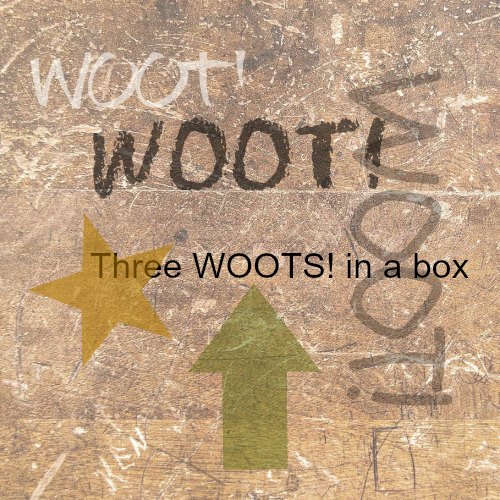 This little gem took all of 5 minutes to create. Yeah, yeah, I know it looks like it but I wasn’t going for art here, just wanted to show the ease of creating a little graphic using the program. And I didn’t have any idea what I wanted to do. My indecision took up at least half of those five minutes. You can import your own photos but I just played around with one of the stock backgrounds. They have a lot of them. I’ve never even seen this one before. And they’ve got special effects too. And tons of fonts. You can make photo collages, facebook headers, posters and anything else your heart desires.
This little gem took all of 5 minutes to create. Yeah, yeah, I know it looks like it but I wasn’t going for art here, just wanted to show the ease of creating a little graphic using the program. And I didn’t have any idea what I wanted to do. My indecision took up at least half of those five minutes. You can import your own photos but I just played around with one of the stock backgrounds. They have a lot of them. I’ve never even seen this one before. And they’ve got special effects too. And tons of fonts. You can make photo collages, facebook headers, posters and anything else your heart desires.
Let’s play with it some more.
Is that cool or what–a FRAME!
Picmonkey, to sum it up:
- It’s free unless you upgrade. The upgrade is cheap but you can do fine without it.
- Large or small files, you decide
- No download to clog up your hard drive. It’s a web based photo editing thingie.
If you haven’t tried it yet run on over and check it out. Be sure to tell us about it in the comments below. And if you have another favorite photo editing program tell us about that one too.
As always–
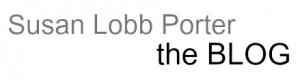
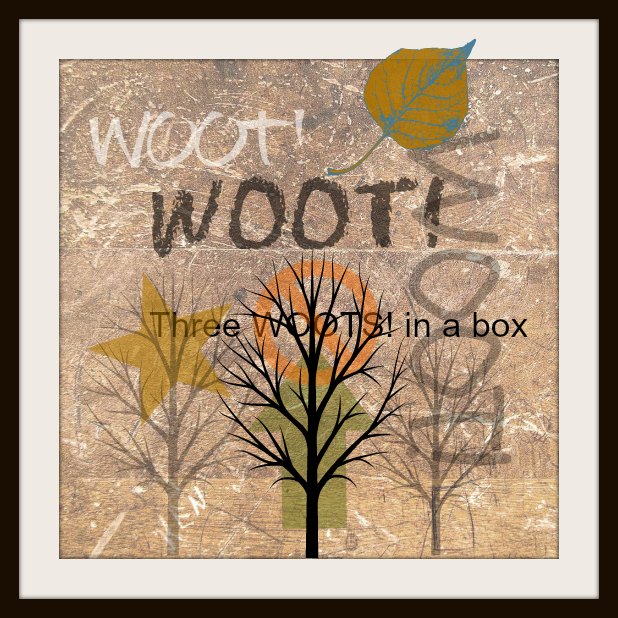
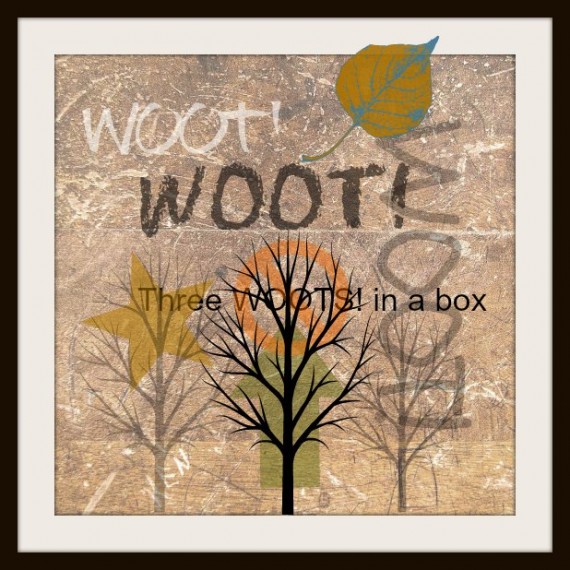
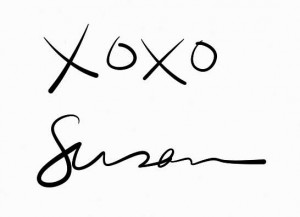
I have been hearing great things about this app as well. I do have adobe’s photoshop and I love it, but there is a huge learning curve…And… I think ‘3 woots in a box’ is way cool!
Debbie Goode recently posted..Buster WIP Four
I have photoshop too, Debbie, but I find Picmonkey to be way easier and more intuitive, especially when it comes to type. When I want something fast, that’s where I go. And it’s free!
I’m a big lover of PicMonkey too! Simple, easy and free- can’t ask for more than that!
Sue recently posted..Comment on What’s in a name? by Sue
Hey Sue, good to see you again! I was thinking about you the other day as I was watching a video slideshow I made last year, thought about your video and how we talked about putting the photos in picmonkey first so the text would show up better. I was debating whether I wanted to do that myself but that’s about as far as I took it. 🙂
must be something in the air today – I just read a great blog about how to put your photographs in situ with photoshop and now this. I can’t wait to try this – I love the effects.
Vickiei Martin recently posted..MARCH READING – A LITTLE OF THIS, A LITTLE OF THAT
There’s so much in the air today, Vickiei! Everytime I turn around I see a post I was planning to write. Lots of synchronicity going on 🙂
Hi Susan!
I agree with you! I am such a huge fan of Picmonkey! I use it for all the creatives for my website. It is so easy to use. So glad you are spreading the word! 🙂
Amy Kathleen Kelsch recently posted..Show Me The Bunny: Fun Easter Basket Ideas
There are so many good sources out there, Amy. I enjoy sharing what I can. 🙂
Hmm, I think I’ll have to give Picmonkey a shot. I have a few years under my belt with Elements, but it can’t always do what I want it to do. Or at least I don’t know how to! I also intend to learn Manga Studio, but that intention has been back-burnered for a bit. Picmonkey sounds really fun, light-hearted and easy. Right up my alley!
Harmony Harrison recently posted..The Great Corgi Leap! In which real paint is put on real paper. Really.
Definitely check it out, Harmony. I got a newsletter from them this morning saying they’re introducing even more features. It’s very intuitive and easy. I think you’ll like it.
🙂
I love PicMonkey. Great post. Next, I’m going to sign up for your newsletter.
Suzanne recently posted..Time in nature to fill my soul!
YAY Suzanne! I saw the notice from mailchimp. You actually signed up to have the blog links delivered every Monday so you’ll never miss a post. Now I just have to write ’em!
Oh…I love picmonkey!! But – my heart still belongs to photoshop – 🙂
Of course it does, Marcie, you’re one awesome photographer and I would expect that of you. But Picmonkey is practically godsend for the rest of us, the photoshop challenged 🙂
Hahahah! “Fancy pants” So ties in with my post today about my mom’s search for shockingly purple pants. Wonder if picmonkey has a pair …
Yes – love pickmonkey. Just been playing with it for a month or so. Totally going to check out the arty wordy side of it as so far it’s all been about my photos. Thanks for the nudge!
Kelly L McKenzie recently posted..Living Life To The Fullest – At 91
Ohhhhh…PURPLE PANTS! I hope your Mom find ’em, Kelly. Life would be so boring with anything else once she’s got her mind set 🙂