30 Paintings 30 Days, Day 20
I took some screenshots today to give you an idea of how I created today’s painting.
How this (arrow pointing up) became this (arrow pointing down)
Disclaimer: I’m not going to show you all the layers and all the tools I used to make marks. I go back and forth with tools and colors so much it would make you dizzy. And there isn’t enough room in cyberland for all the screenshots that would entail.
First thing I do is choose the size canvas and resolution I want to use. It’s always white and the next thing I do is change the background color (first photo). I never paint on white. I. Just. Don’t.
After that I use a variety of digital ‘brushes’ as I scribble, erase, smudge and have a good old time making marks, just like I do when working on a real canvas.
As you can see from the screenshot, I did this in a couple of layers. I do that so I can erase into the later work and not lose all those lovely scribbles.
When I’m satisfied with all the scribbles and texture I merge the layers into one. Then I rotate the canvas iPad, looking at it from all directions to see if there’s a painting in there waiting for me.
Aha! I saw the shape of a shoulder and an arm. I opened a new layer and did a rough sketch.
Blocked in the composition.
And stuck with it during the ugly teenage stage when digital death was just a click away. Trust me, it was tempting.
But some refinements, way too many app crashes and half a bag of Pepperidge Farm to die for Coconut cookies later, Women in Red # 20 is done.
This screenshot shows the final open layers. You can see that there are three for the composition. The early layers have already been merged with the original color blocking.
The reason I open new layers as I’m working? Experimentation. If I want to try something, even a major shift in the image, working on a new layer allows me the freedom to protect what I already have. Because sometimes experiments don’t work. And when that’s the case, I can just delete ’em.
So there you have it, the condensed version of Drama in Arty Life: How I create My Digital Paintings. For those of you who have been following this blog for any time, you’ll see that the tools and technology are different but my painting technique remains pretty much the same.
That should give you a general idea of the process involved. Thoughts? Questions? Have at it in the comments below. You know how I loves me my comments!
xoxo
Technical info: This was created on an iPad 2 with the Procreate app.
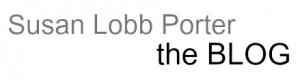

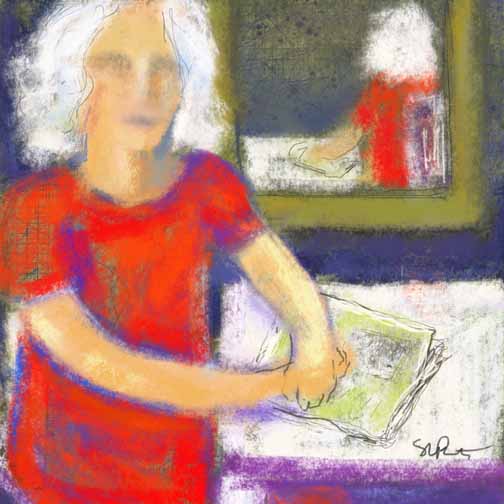
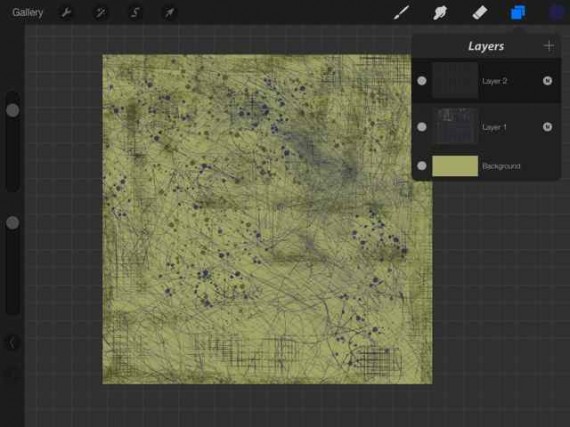
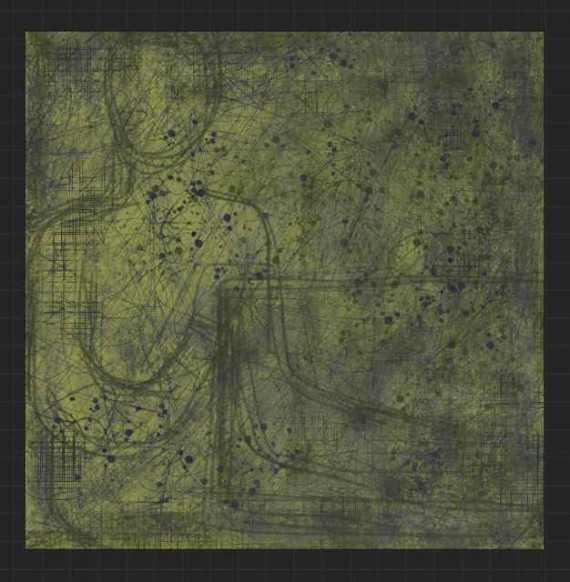
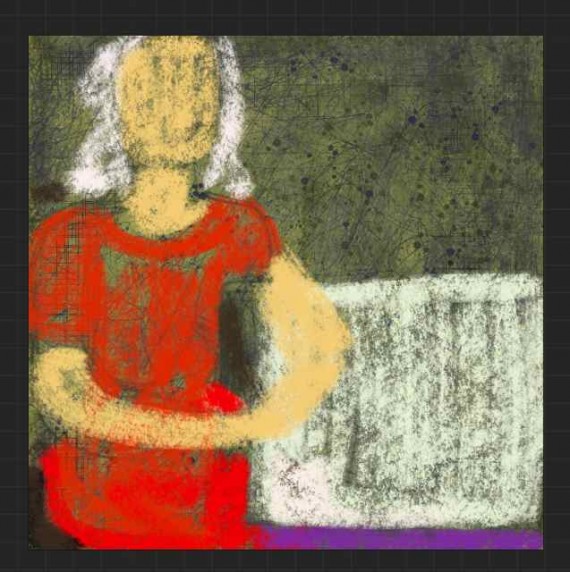
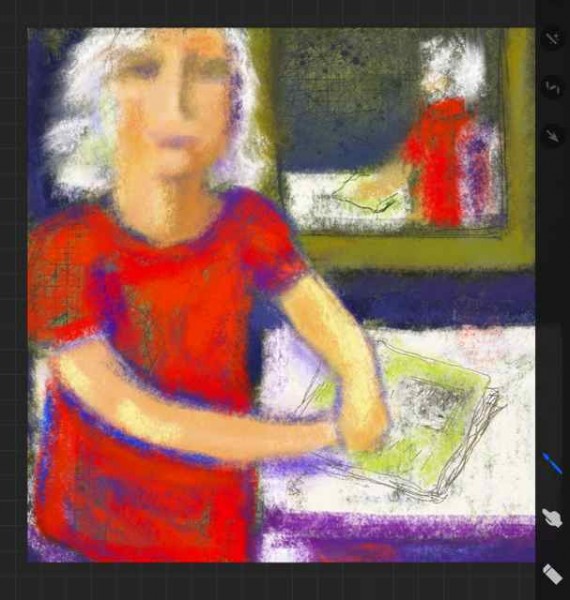

Thank you for sharing your process! I’m just learning to paint in Photoshop Elements (perhaps not the best tool for it, but it’s what I want to learn right now). I use A LOT of layers. Someday I’d like to see what happens between the “teenage” stage and your finished painting. A time-lapsed video, maybe?
Harmony recently posted..The Art Harpy Horror! How I got slammed by so-called fellow artists and nearly stopped making art, but said Neener Neener! and made art again anyway
I think a video would be the best way to do it Harmony. Time lapse or fast forward sort of thing. I’m thinking after the 30 day challenge I might have the time to put something together.
Good luck with your digital adventures!
Thank you for sharing…I have been admiring each woman in red!
Glad you like them, Deb!
I’m so enjoying these…thank-you for sharing your process. More and more intrigued by procreate. I really do have to try it – :-)!
Yes, you really do have to try Procreate, Marcie. Just be patient with yourself and the app and have fun with it. 🙂
I love seeing your process and picked up a tip or two 😉 #20 turned out great!
Jaime Haney recently posted..Painting 15 – Reclaiming
Picked up a trick or two–yay! That was the purpose of this post, Jaime 🙂
Your work always gets me itching to get back into the studio and paint again. I love your layers and your mark making.