Whoo-hoo! Off and running with the 30 Paintings in 30 Days challenge. If you saw my post from yesterday (and if you haven’t then stop right now and check it out) you know that I’m doing this on my iPad because I’m too lazy to clean the studio a brave digital adventuress. Yes, I AM all that and more.
I’m also rambling so let’s just cut to the chase and show some art.
Here it is, Digital Daily #2, AKA Women in Red # 2.
As always, if you like what you see please share with your friends. And do tell me what you think in the comments below. Because I care what you think, I really do. But mostly because comments are right up there with chocolate.
And you know how I feel about that!
xo
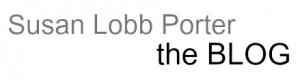

Wow, already noticing more mastery! Pretty cool!
Thanks Bonnie! Stay tuned for more. 🙂
Looks great! What app are you using? And are you painting it in the app or manipulating it in the app?
Curious minds want to know!
Judy Shreve recently posted..Watson! -Day 2 – 30 Days of Painting
I’m using Procreate, Judy. And it’s not a photo manipulation, it’s completely created in the app as a painting/drawing.
With Procreate you can work in layers. I start by choosing a background color, usually going for a soft yellow/tan. Then I do a layer of scribbles, layer of chalky background, more scribbles, more chalk until the background is happy. Then I close all those layers so I can see what I’m doing and sketch the figure. Then I do a layer where I block in the colors on the figure. When she’s strong enough to see against the background I open everything up and pull it all together in another layer, adding to her, adding to the background. It sounds a lot more complicated than it is.
I can go back and forth between layers, close them, delete them, see what works best. There’s a huge variety of brushes available, pencils, charcoal etc. I haven’t begun to explore them yet.
Procreate exports in huge files, PSD, JPEG or PNG. I can make high def resolution prints with this app, that’s why I’m so eager to learn how to use it.
It’s only for iPad tho. I think the computer too but you’d have to have a Wacom tablet to make it work.
Hope that satisfies your curiosity. xo
wow — sounds fun! I’ll have to check it out!
Judy Shreve recently posted..Watson! -Day 2 – 30 Days of Painting